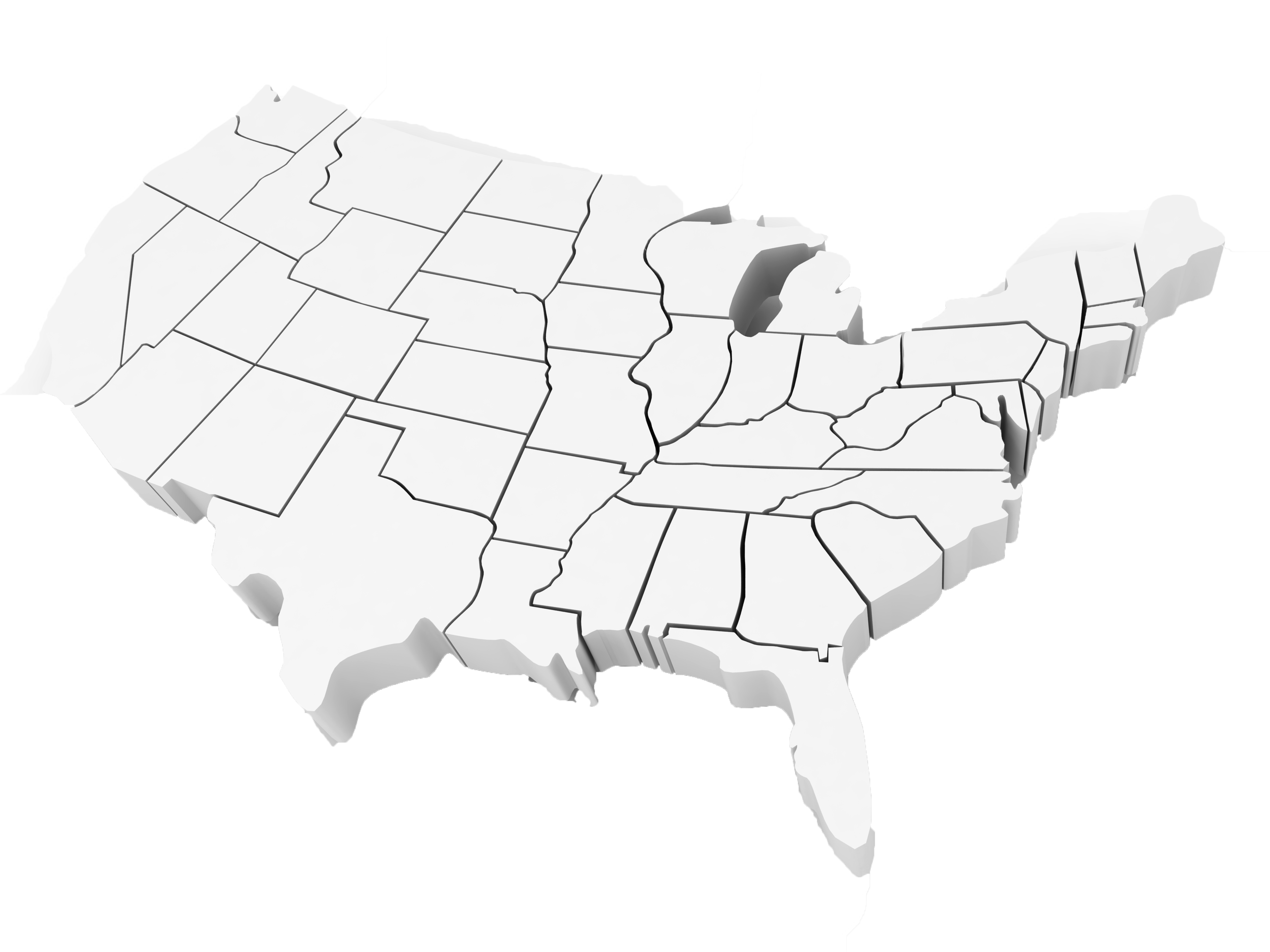Blog
Linux - How to exit rdesktop's full-screen mode?
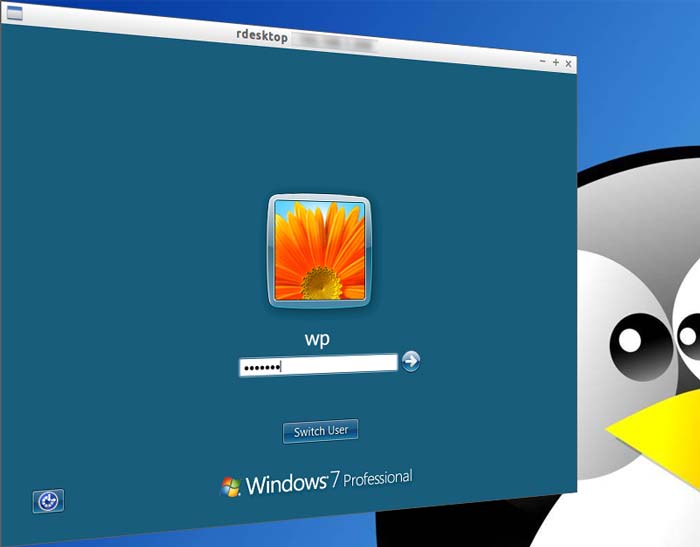
rdesktop is a nifty tool for remote access of workstations or servers. When starting it in full-screen mode (using the rdesktop -f server.domain.com syntax) it is not obvious how to get back out of full-screen mode, short of logging out or disconnecting your session entirely.
The fix is quite simple:
press Ctrl + Alt + Enter to re-shrink your window and be able to do other tasks on your local host.