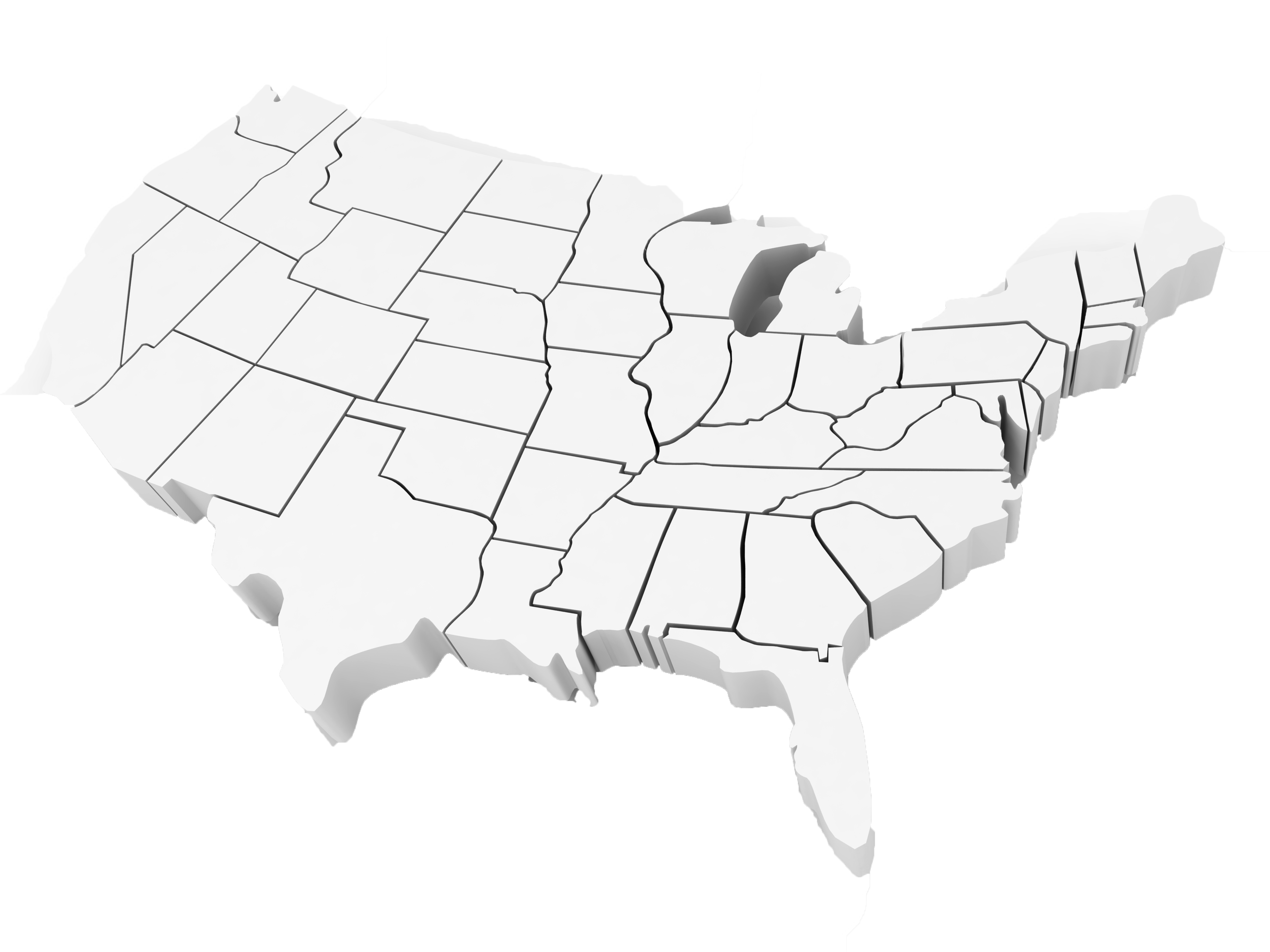Blog
Access 2007 - Forms missing. Tables and modules are missing. How to find them?
Have you inherited a project that was created in Access 2007 and tried to modify tables, forms or queries that you clearly see referenced in properties and code but are nowhere to be found when you try to navigate to them in the navigation pane? Are your Access 2007 forms missing? The reason for this may be simpler than you think. Sometimes objects are hidden by the creator to provide some semblance of security, but this is not a strong method of securing a database. If you want to create a secure database, you ought to consider using an ASP.net frontend with a SQL Server backend, or a PHP frontend with a mySQL backend (of course, you'll want to implement encryption and SSL on top of that, and you're going to want to prevent SQL injections to keep hackers and bots from deleting or defacing your entire project, but now we're getting outside the scope of this article). By the way, we do offer training in all of the above technologies, if you're looking to migrate your existing Access project to something that will be more scalable over time! Click on any of the above links to see what we can do for you. In the meantime, here's a simple check to see if objects have been hidden within your project. Inside of Access (this does work in Access 2010 as well; at this time we aren't sure if the steps are the same for Access 2013):
- Hit F11 to bring up the Navigation Pane if it isn't already displayed.
- In the top right corner of the Navigation Pane, you'll see a little box that looks like " << "
- Right click on that box, then select Navigation Options.
- On the bottom of that window, you'll see a frame labeled "Display Options."
- Make sure "Show Hidden Objects" is checked!
- Click OK and see if the objects you're looking for show up in the Navigation Pane. They should be grayed out a little bit.
If this failed to reveal the objects you're looking for, it's possible that they were deleted or the copy of the frontend you're working with is corrupt (it happens a lot with Access, unfortunately, especially as the size of the project increases). Try restoring from a backup if at all possible.