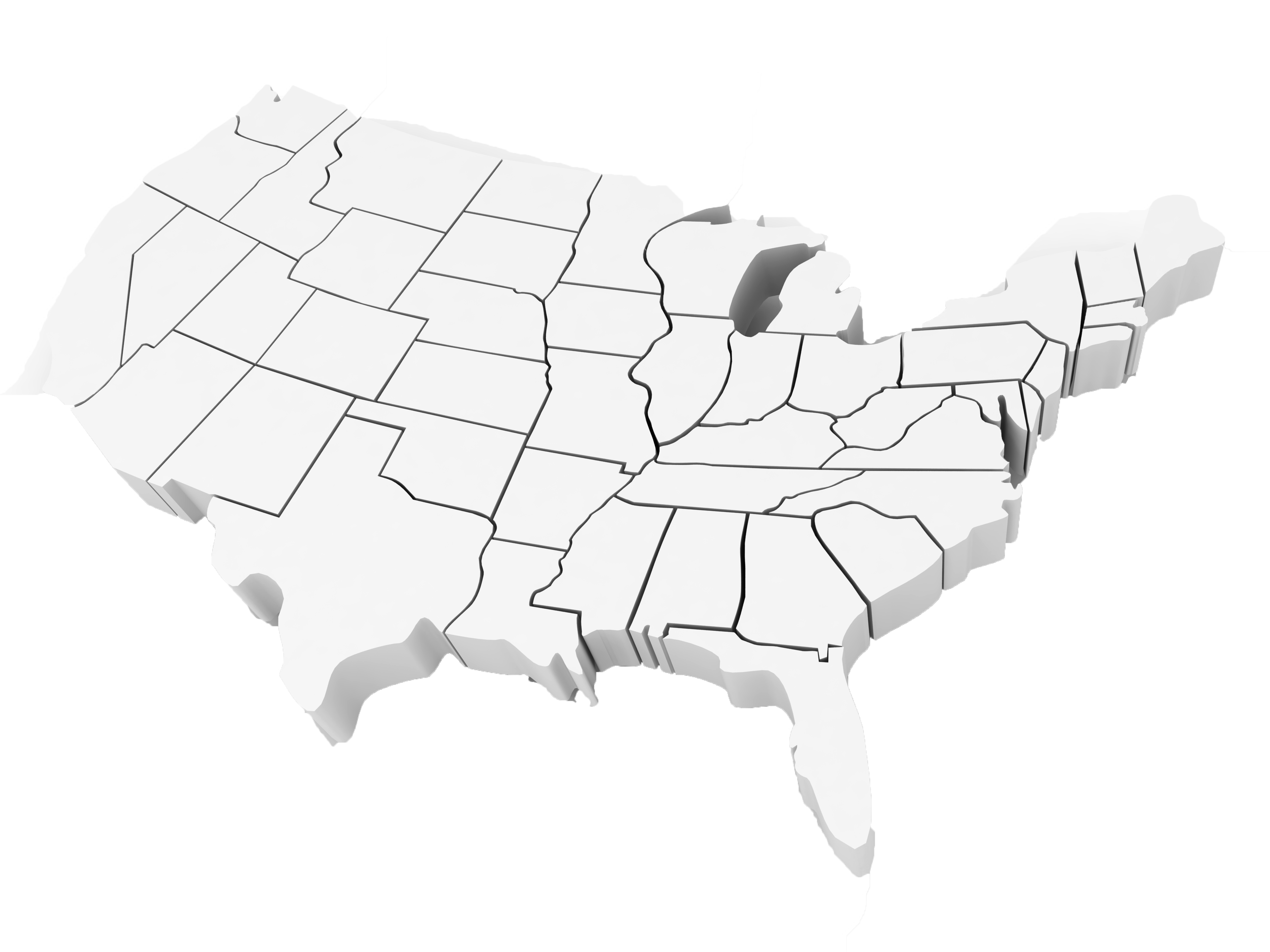Blog
Linux Tips - BASH keyboard shortcuts for working with commands
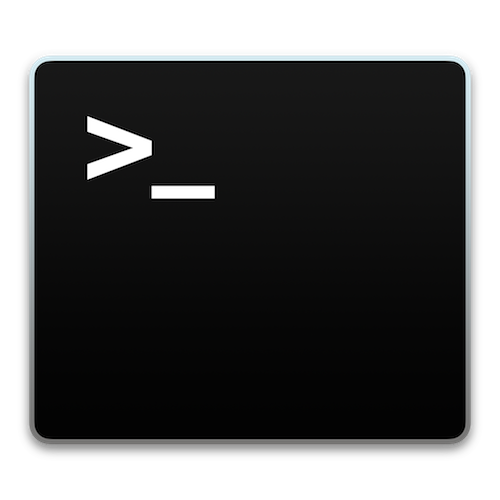
Here's a few nifty tips for working with commands in the terminal. Skip to the beginning of a line
Ctrl + A
Skip to the end of a line
Ctrl + E
Delete the rest of a line
Ctrl + K
Delete the beginning of a line
Ctrl + U
Delete the next word
Alt + D
Delete the previous word
Ctrl + W
Undo
Ctrl + /
Switch characters (transpose)
Ctrl + T