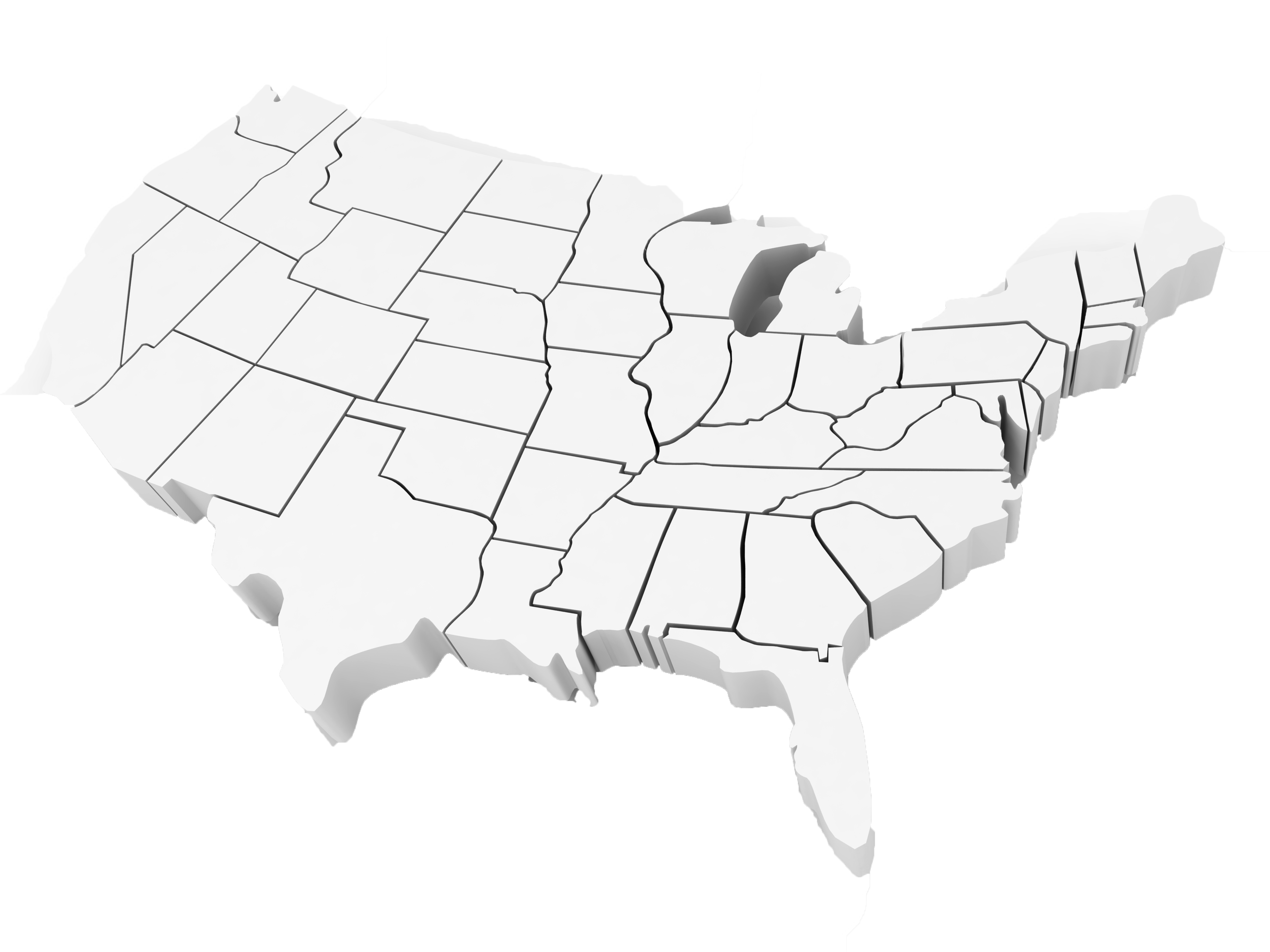Course Outline

MCA 365 Modern Desktop Administrator Associate (MCA) Boot Camp
MSFT5055 | Day | 5 DaysIn this boot camp, students will learn how to support the installation tasks associated with Windows 10. Students will develop skills that include learning how to install and customize Windows 10 operating systems. Students will also learn about the new Windows servicing model and methods for keeping Windows up to date. The boot camp will conclude with common post-installation tasks.
Students will also develop skills that include managing storage, files, drivers, and printers as well as how to configure network connectivity for Windows 10. This boot camp will also cover managing and deploying applications.
In additon, as demand for organizations to enable workforces to be more mobile, a desktop administrator’s role is really is no longer about just “desktop” management. With BYOD becoming commonplace and the need for employees to access line of business apps on personal devices, the scope of desktop administration must include both desktop and mobile devices, regardless of ownership. During this boot camp, you’ll be introduced to key components of modern management and co-management strategies. You’ll examine what it takes to incorporate Microsoft Intune into your organization and how to use it to manage modern desktops and devices. You’ll also learn about methods for deployment and management of apps and browser-based applications.
Finally, this boot camp will deep-dive into the architecture and tools used for managing, monitoring, and troubleshooting the OS, Apps, and hardware. Students will learn about proactive and troubleshooting methodology, and how to identify and mitigate common issues.
Upcoming Dates:

Who should take this course
The Modern Desktop Administrator deploys, configures, secures, manages, and monitors devices and client applications in an enterprise environment. Responsibilities include managing identity, access, policies, updates, and apps. The MDA collaborates with the M365 Enterprise Administrator to design and implement a device strategy that meets the business needs of a modern organization.
Course Objectives
After completing this boot camp, students will be able to:
- Prepare to install Windows 10.
- Install Windows 10.
- Configure Updates for Windows.
- Perform post-installation configuration tasks.
- Configure devices and drivers for Windows.
- Configure storage for Windows.
- Configure network settings in Windows.
- Configure remote management of Windows.
- Configure and manage applications in Windows.
- Configure Internet Explorer.
- Describe the methods for securing Windows 10.
- Configure account access and authentication.
- Configure file and folder permissions.
- Create security policies.
- Describe common threats and methods for mitigating against them.
- Use Windows troubleshooting and monitoring tools.
- Troubleshoot Windows installations.
- Troubleshoot application installation issues.
- Troubleshoot web browser settings.
- Troubleshoot Windows authentication.
- Troubleshoot hardware issues related to Windows machines.
- Develop an Operating System deployment and upgrade strategy
- Understand the different methods of deployment.
- Understand which scenarios on-premise and cloud-based solutions can be used for.
- Deploy and migrate desktops to Windows 10.
- Plan and configure Windows Update policies.
- Understand the benefits and methods of co-management strategies.
- Configuring Intune
- Enroll devices in Intune and configure device policies
- Manage user profiles and folder redirection
- Plan a mobile application management strategy
- Manage and deploy apps, including Office 365 ProPlus and Internet
- Explorer settings
- Describe the benefits and capabilities of Azure AD.
- Manage users using Azure AD with Active Directory DS.
- Implement Windows Hello for Business.
- Configure conditional access rules based on compliance policies.
- Describe the various tools used to secure devices and data.
- Implement Windows Defender Advanced Threat Protection.
Course Outline
Installing Windows
- Introducing Windows 10
- Installation Options
- Requirements for Windows Features
- Installation Process and Media
- Upgrading to Windows 10
Updating Windows
- Windows Servicing Model
- Updating Windows
- Applying Applications and Windows Updates
Post-Installation Configuration and Personalization
- Customize the Windows 10 UI
- Configure device specific settings such as power plans and mobile device options
- Use the Windows control panel and setting app to configure settings
- Describe using Windows PowerShell
Configuring Peripherals and Drivers
- Managing Devices and Drivers
- Managing Printers
Configuring Networking
- Configure IP Network Connectivity
- Implement Name Resolution
- Implement Wireless Network Connectivity
- Remote Access Overview
- Remote Management
Configuring Storage
- Overview of storage options
- Using OneDrive
- Managing Disks, Partitions, and Volumes
- Maintaining Disks and Volumes
- Managing Storage Spaces
Managing Apps in Windows 10
- Providing Apps to Users
- Managing Universal Windows Apps
- The Windows Store
- Web browsers in Windows 10
Configuring Authorization & Authentication
- Using Security Settings to Mitigate Threats
- Configuring User Account Control
- Implementing Device Registration
- Authentication
Configuring Data Access and Usage
- Overview of File Systems
- Configuring and Managing File Access
- Configuring and Managing Shared Folders
- Managing Security with Policies
Configuring Advanced Management Tools
- Configuring Tenant Roles
- Managing Tenant Health and Services
Supporting the Windows 10 Environment
- Troubleshooting Windows
- Troubleshooting Tools
Troubleshooting the Windows OS
- Troubleshooting Windows Startup
- Troubleshooting Operating System Service Issues
- Troubleshooting Sign-In Issues
Troubleshooting Files & Applications
- File Recovery in Windows 10
- Application Troubleshooting
Troubleshooting Hardware and Drivers
- Troubleshooting Device Driver Failures
- Overview of Hardware Troubleshooting
- Troubleshooting Ohysical Failures
Planning an Operating System Deployment Strategy
- Overview of Windows as a service
- Windows 10 Deployment options
- Considerations for Windows 10 deployment
Implementing Windows 10
- Implementing Windows 10 by using dynamic deployment
- Implementing Windows 10 by using Windows Autopilot
- Upgrading devices to Windows 10
Managing Updates for Windows 10
- Servicing options for Windows 10
- Different methods for deploying updates
- How to configure Windows update policies
Device Enrollment
- Device management options
- Manage Intune device enrollment and inventory
Configuring Profiles
- Configuring device profiles
- Managing user profiles
- Monitoring devices
Application Management
- Implement Mobile Application Management (MAM)
- Deploying and updating applications
- Administering applications
Managing Authentication in Azure AD
- Azure AD Overview
- Managing identities in Azure AD
- Protecting identities in Azure AD
- Managing device authentication
- Enabling corporate access
Managing devices and device policies
- Microsoft Intune Overview
- Managing devices with Intune
- Implement device compliance policies
Managing Security
- Implement device data protection
- Managing Windows Defender ATP
- Managing Windows Defender in Windows 10