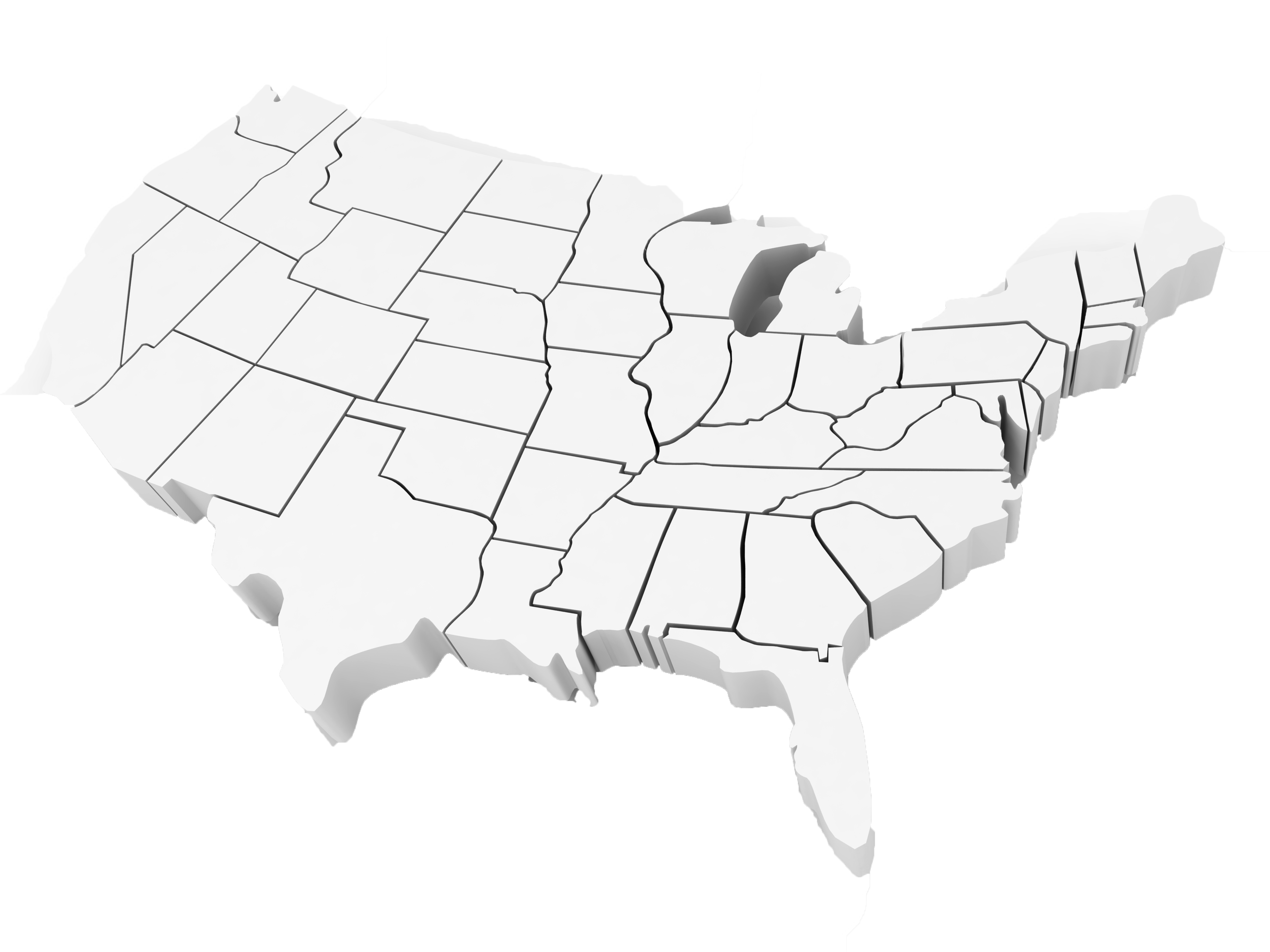Course Outline

CompTIA TECH+ Day
 CTIA3110 | Day | 9 Days
CTIA3110 | Day | 9 DaysLearn the basics of computer hardware, software, mobile computing, networking, troubleshooting, and emerging technologies.
CompTIA Tech+ is the certification that equips individuals with the basic tech understanding needed to succeed in technology-based roles. It provides the tech literacy essential for todays digital economy, making it the perfect starting point for anyone looking to enhance their career with technology skills. This course covers all the bases, from basic concepts and security to software development, ensuring a well-rounded tech education that's easy to use in any learning setting.
The Official CompTIA Tech+ Student Guide teaches the essential skills and information needed to troubleshoot and problem solve, helps learners understand a wide variety of issues ranging from networking and operating systems to mobile devices and security, and prepares candidates to take the CompTIA Tech+ certification exam (FC0-U71). Developed by CompTIA for the CompTIA certification candidate, the Student Guide has been rigorously evaluated by third-party subject matter experts to validate coverage of the Tech+ exam objectives.
Click here to find your place on the CompTIA Roadmap.
Upcoming Dates:
- Jan 26, 2026 - Feb 03, 2026
- Mar 16, 2026 - Mar 24, 2026
- May 04, 2026 - May 12, 2026
- Jul 06, 2026 - Jul 14, 2026
- Sep 14, 2026 - Sep 22, 2026


Who should take this course
- Students and aspiring professionals can kickstart their careers with a solid foundation in tech fundamentals.
- Tech-adjacent workers can gain the tech literacy needed to enhance job performance and efficiency in tasks that intersect with technology.
- Lifelong learners can stay ahead of their industry's digital transformation by future-proofing their skills with practical tech knowledge.
Course Objectives
- IT Concepts and Terminology - Comprehend notational systems, illustrate the basics of computing and explain the value of data and troubleshooting.
- Software Development - Comprehend programming language categories, interpret logic, and understand the purpose of programming concepts.
- Infrastructure - Know how to set up and install common peripheral devices to a laptop/PC or secure a basic wireless network.
- Database Fundamentals - Able to explain database concepts, structures, and purpose, as well as understand methods used to interface.
- Applications and Software - Manage applications software, understand the various components of an operating system and explain the purpose of methods of application architecture.
- Security - Understand confidentiality, integrity, and availability concerns of secure devices and best practice methods.
Course Outline
Module 1.0: Understanding Tech Basics
- Lesson 1.1: Use Technology Effectively
- Lesson 1.2: Explore the Computing Cycle
- Lesson 1.3: Recognize Computing Devices
- Lesson 1.4: Careers in Tech
Module 2.0: Data and Privacy
- Lesson 2.1: Understand Your Data
- Lesson 2.2: Data Privacy
- Lesson 2.3: Passwords and Encryption
- Lesson 2.4: Careers in Data and Privacy
Module 3.0: Internet Technologies
- Lesson 3.1: Identify Internet Basics
- Lesson 3.2: Using a Web Browser
- Lesson 3.3: Internet Service Providers
- Lesson 3.4: Careers in Internet Technologies
Module 4.0 Cybersecurity
- Lesson 4.1: Basic Security Concepts
- Lesson 4.2: Identify Common Security Threats
- Lesson 4.3: Security Tools and Software
- Lesson 4.4: Careers in Cybersecurity
Module 5.0: Networking
- Lesson 5.1: Binary and Other Numbering Systems
- Lesson 5.2: Basic Networking Concepts
- Lesson 5.3: How Networks Work
- Lesson 5.4: Small Wireless Network Specifications
AppliedTechnologyAcademy.com
- Lesson 5.5: Virtualization on the Network
- Lesson 5.6: Careers in Networking
Module 6.0: Applications and Software
- Lesson 6.1: Common Applications
- Lesson 6.2: Productivity Software
- Lesson 6.3: Safely Managing Software
- Lesson 6.4: The CompTIA Troubleshooting Methodology
- Lesson 6.5: Careers in Apps and Software
Module 7.0: Operating Systems
- Lesson 7.1: What is an Operating System?
- Lesson 7.2: What Does an Operating System Do?
- Lesson 7.3: File Management
- Lesson 7.4: Data Backup
- Lesson 7.5: Careers in Operating Systems
Module 8.0: Hardware
- Lesson 8.1: Units of Speed and Capacity
- Lesson 8.2: What’s Inside a Computer:
- Lesson 8.3: Storage Types
- Lesson 8.4: What Can I Connect to My Device?
- Lesson 8.5: Installing Connected Devices
- Lesson 8.6: Careers in Computer Hardware
Module 9.0: Databases
- Lesson 9.1: Database Basics
- Lesson 9.2: Types of Databases
- Lesson 9.3: Relational Databases
- Lesson 9.4: Careers in Databases
Module 10.0: Coding
- Lesson 10.1: What is Coding?
- Lesson 10.2: Planning a Coding Project?
- Lesson 10.3: Variables and Data Types
- Lesson 10.4: Coding Principles
- Lesson 10.5 Careers in Coding
Module 11.0: The Future of Tech
- Lesson 11.1: Leading Technologies